Individual Profile Child Forms
An Individual Profile has a range of child forms that record information related to the individual (such as subscriptions, memberships, invoices, etc). Some child forms allow you to add information related to the individual. For example, the notes child form allows you to enter notes about the individual directly from the child form. Other child forms, such as the individual memberships child form, simply pull data from other areas of the site.
Child forms are grouped under tabs, which are located under the main information section of the Individual Profile.
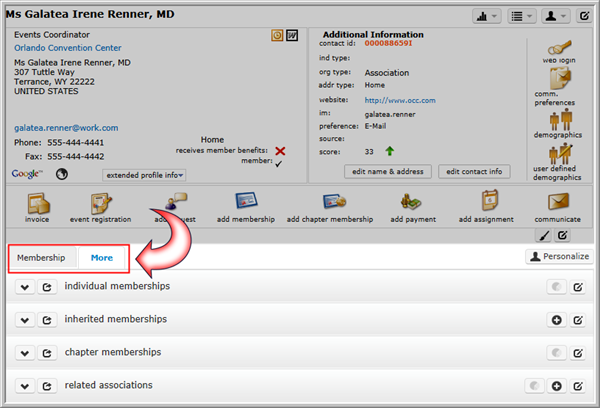
No more than one child form menu tab can be displayed at a time. Clicking the More tab expands a fly-out menu that lists all available child form categories.
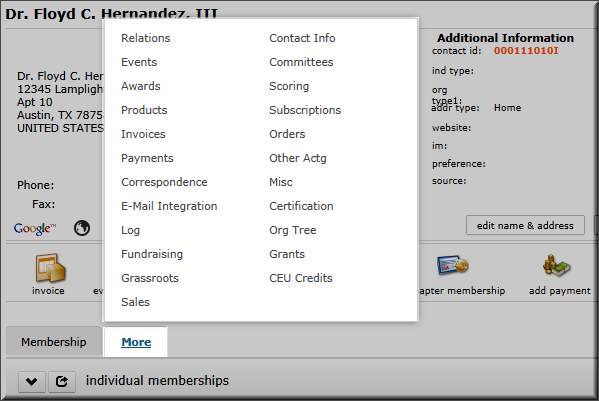
For a breakdown of all child forms available on each tab click the links below.
Membership Tab
The Membershiptab contains child forms pertaining to any memberships that the individual may have. The Membership Tab contains the following child forms:
- Individual Memberships
- Inherited Memberships
- Chapter Memberships
- Related Memberships
Relations Tab
If the individual has a relationship with any other individual or organization in the database, it is recorded under the Relations child form tab. The Relations tab contains the following child forms:
- Organizations
- Local Member Relations
- Current Year End-Dated Local Member Relations
- Related Individuals
- Chapter Relationships
- Chapter Officers
- Household Relationships
- Related Individuals In Same Household (As This Individual)
Events Tab
The Events child form tab contains information related to events an individual has signed up for—as well as attendee substitutions, cancellations, and faculty assignments. The Events tab contains the following child forms:
- Registrations
- Substitutions
- Cancellations
- Faculty Assignments
Awards Tab
An Award is any special recognition for a person or persons inside or outside of your organization.
Example: Employee of the Month, Going Green Initiatives, and so on.
An individual can do two things with awards: sponsor an award, or enter to receive an award. The Awards tab has the two following child forms that reflect those activities.
- Award Sponsors
- Award Entries
Products Tab
The products child form tab contains information on products that the individual has purchased. This can include conference and event fees, award entry fees, membership dues, and more. The Products Tab contains the following child forms:
Invoices Tab
Use the Invoices tab to list and report on invoices related to this individual. Invoices are divided into three categories, and there is a child form for each category:
Payments Tab
If an individual has made payments, they appear under the Payments tab. You can also save payment method information for this customer in the stored payment information child form. The Payments tab contains the following child forms:
- Payments (Closed Batch)
- Payments (Open Batch)
- Stored Payment Information
Correspondence Tab
Correspondence preferences and instances of correspondence with the individual appear in the Correspondence tab. You can also record notes about the individual, and view a consolidated list of all notes about them from other areas of the site. The Correspondence tab contains the following child forms:
- E-Mail Optout
- Notes
- All Notes
- Assignments
- Requests and Activities
- Communications
- Mailing Lists
- Outbound Errors
- Bounces
- Source Codes Send To This Individual
- Messaging Activity
E-Mail Integration Tab
E-mail integration is used for e-mail and fax blasts or any other mass e-mail opportunities. Messaging handles individuals only. netFORUM passes the individual's data into Real Magnet, HighRoad, and InFormz, which in turn "maps the fields" and sends out the e-mail or fax. The E-Mail Integration tab contains the following child forms:
- Email Integration Tracking
- Email Integration Link Tracking
- Email Integration Unsubscribes
- Email Integration Fax Tracking
Log Tab
The Log child form tab tracks changes made to an individual's profile information, including information such as a history of address changes, relationships with organizations and other individuals, and addresses, phone, and fax numbers. This allows you to see a complete history of changes to the individual's information. The Log tab contains the following child forms:
- Member Dues History
- Address Change Log
- Field Level Log
- Historical Individual Relationships
- Historical Local Member Relations
- Historical Organization Relationships
- Historical Chapter Relationships
- Merged Individuals
- Planned Giving Change Log
- Soft Deleted Addresses
- Soft Deleted Phones
- Soft Deleted Faxes
- Address Correction Errors
Fundraising Tab
The Fundraising tab includes the following child forms:
Sales Tab
Sales Tab includes the following child forms:
Contact Info Tab
The Contact Info tab includes child forms with pieces of the individual's contact info. The Contact Info tab contains the following child forms:
-
Addresses
-
Telephone Numbers
-
Fax Numbers
-
E-Mail Addresses
-
Websites
-
Im
-
Name Aliases
-
Designations
-
Degrees
-
Social Network Handles
Committees Tab
The Committees tab contains one child form. If the individual is a member of one or more committees, those committees display under the Committees child form.
Scoring Tab
netFORUM scores individuals on their actions, attributes, and activities. The scores of an individual are recorded under the Scoring tab. The Scoring tab contains the following child forms:
- Current Scoring Scales
- Scoring History
- Customer Action History – Actions
- Customer Action History – Demographics
Subscriptions Tab
The Subscriptions child form tab contains information on subscriptions associated with the individual. This can include active and canceled subscriptions, as well as subscriptions that are scheduled to take place in the future. Discount program usage and coupons are also recorded in this section. The Subscriptions tab contains the following child forms:
- Active Subscriptions
- Canceled Subscriptions
- Subscription Issues Purchased
- Previous Subscriptions
- Future Subscriptions
- Discount Program Usage
- Discount Program Coupons
Orders Tab
The Orders tab lists orders related to the individual. The orders tab contains the following child forms:
Other Actg Tab
Additional child form tabs—such as invoices, payments, and orders—containing accounting-related information appear under the Other Actg tab. The Other Actg tab contains the following child forms:
- Write Offs Credits (Open Batch)
- Write Offs Credits (Closed Batch)
- Credits
- Refunds
- Write Offs Invoice (Open Batch)
- Write Offs Invoice (Closed Batch)
- Miscellaneous Transactions
- Deferral Summary
- Revenue Recognized
Misc Tab
The Misc tab contains a collection of child forms that pertain mostly to the individual's activities. The Misc tab contains the following child forms:
- Interests
- Surveys
- Business Activities
- Individual Documents
- Areas Of Expertise
- State License
- Nearby Contacts
- Possible Duplicate Records
- Product Wish List
- Languages
- Advocacy Issues
Certification Tab
An individual gets a certification by applying to a Certification Program. Applying to the program makes that Individual a "certificant." Certificants can earn credits and ultimately a certification by meeting special qualifications within a field, or taking course and then an exam, or both. The Certification tab contains the following child forms:
- Certifications
- Disciplines
- Courses
- Exams
Org Tree Tab
The Org Tree tab includes the Organizational Structure child form.
Grants Tab
An individual can do three things with grants: he or she can commit funds to a grant, he or she can apply to receive grant funds, and she or he can receive funds from a grant. The Grants tab contains the following child forms to track and report on those three actions:
CEU Credits Tab
Individuals can earn ceu credits and ceu sub credits for formal, association-sponsored, Event/Session registrations, and for purchased merchandise such as publications, miscellaneous products, subscriptions and subscription issues as well. Credits are granted through the CEU Module. The CEU Credits tab in the Individual Profile contains the following child forms:
- Ceu Credits
- Ceu Sub Credits
- Self Report Credits
COI Tab
The COI tab contains the following child forms:
- Coi Disclosure Requests
- Coi Reviews Performed
